As an implementation partner, we really enjoy working with the Communities platform. The built in collaboration with Chatter and the flexibility of configuration make Communities a major upgrade over traditional portals. But today I’m going to highlight another key benefit of that platform: branding and design with Salesforce Site.com.
Site.com is free to use with Communities and it offers a host of configurable, drag and drop options for doing UI design and branding. If you want a branded, polished look and feel for your community but want to avoid custom Visualforce development, Site.com could be a great option for you.
Enough with the introductions though, let’s get into some specific use cases for Site.com in a community!
1) Custom Home Page
Every community/portal/site needs a home page – it’s the first thing users see when they login and ideally it’s the core of your community experience. With data tables, Site.com makes it incredibly easy to expose any data from a Salesforce object in a Site.com page. So with a few clicks you can create a new widget for your sidebar that shows current open cases, or assets owned by the customer, or hot leads for partners. You can drop in a Chatter Feed widget and with a few hours of effort you’ve got a custom home page with collaboration up and running.
2) Forms
With any portal or community – users need to view data but also interact and create their own. Creating a case in a service community or a new deal reg in a sales/channel community are both actions supported by standard SFDC objects and page layouts, but what if you want to style the page differently? Or add more information to the form? With a few clicks you can select an object, choose your fields, and drag a brand new form on to any Site.com page.
3) Community Navigation
Lastly – a simple and clear navigation menu is key for making your community/portal/site user friendly and engaging. While you can of course use standard SFDC tabs – you’ll likely want something more in line with your product or corporate branding. Site.com has an easy to use menu component – that automatically generates your menu based on pages you’ve created. Add your own CSS/images and you’ve got a fully functional menu that’s branded and easy to update.
–
Salesforce is continuing to add new features & widgets to the Site.com library so we strongly recommend that you take a look before your next community initiative. For other community-centric content – click here or leave a comment to get in touch.


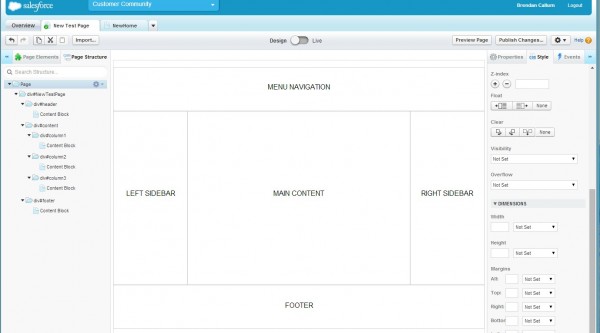

Do you have any tricks or advice for exposing data that’s particular to the logged in users record or account record for Partners? Have been searching for options to return data in a URL based on the logged in user(ie address), but can’t seem to filter or limit to the person that’s logged in from a site.com page.
I’ve been able to get to the username and expose data, just stumped with what seems should be native.
Diana – great question.
At the moment I believe you’re stuck with relying on sharing/security to restrict what is returned to the user. For example – if we’re talking about Partners, I assume they have access to multiple different customer accounts, but probably can’t see other account records for other partners (depends on how you’ve set up sharing of course). If that’s the case – then you could set up a data repeater for Accounts, and set it to filter out any customer accounts (assuming you have a “type” field to indicate who is who). What is returned should theoretically be the partner’s account. Not ideal but could get you there.
Another route for exposing contact data is to create a formula field on the Contact object, like this:
IF( $User.ContactId = Id , “Yes”,”No”)
This formula would return “Yes” if the current logged in user matches the contact record, and “No” otherwise. Once you have the formula field – you can create a data repeater that filters on “Yes”. It should only return the contact for the current logged in user. Then you could use other formula fields to pull in data from their account as well. That’s probably the easiest solution!
I agree that it should be easier to do this with standard functionality! Let me know if you have any other questions.
Thank you. That is tricky but viable. We have a hybrid of force and site.com path we’ve been scoping out for communities. And your right, these are Partners with Salesforce security access to customer accounts. Much appreciated for the insight.
I’m digging the design features added in this coming Spring ’14 release. Site.com has so much potential, and really seems on the verge to more. My wish, ease of Salesforce transactions in a Partner Community environment (beyond input/forms and flat pages).
Diana – glad to help! I’d love to see what you end up putting together for your Community, more people definitely need to look at using Site.com.
Agree that it’s an exciting addition and has a lot of potential. Still a ways to go to before they get to your vision for easy transactions in the community.
Diana,
Have you figured out how to handle the data filtering for your community data using site.com? I am struggling with the same thing and would love to know if you found a solution.
Brock – what type of data are you trying to filter and how do you want to filter it?
I provided a workaround for filtering data related to the current user/contact/account, what are you looking to do?
Brendan
Hi Brock,
We chose to not use Site.com. The combination of what how we are using Communities and collaboration we have with our customers made Site.com impractical. Salesforce suggested we continue with a force.com implementation of Communities which we discovered was best as well. Our styles, design, Salesforce usage of both custom and out of the box pages made sense to stay with force.com rather than trying to support a combination approach. We’re waiting for Site.com to get better before we port over from force.com.
Thanks,
Diana
Would you recommend hiring a pro to do the link exchanges,
or would you recommend doing that ourselves?
Added a link on Facebook, hope thats okay!