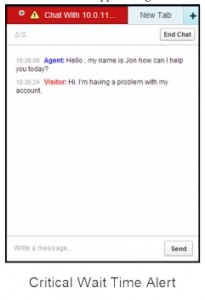The Salesforce Winter ’14 Release is coming up this month, but in case you haven’t had the time to read through all 309 pages of the release notes yet, we’ve put together our top picks for Service Cloud (see our post on Communities features as well).
As usual – we had a hard time narrowing down our top 10 with all the new Service Cloud features packed in this release. Read on for our highlights!
Service Cloud
Here’s our pick of the top features we can look forward to in October,
- Recurring Milestones
Before Winter 14, a Milestone could only represent a single event (like first response time, or case resolution time). Now – they can support something like “While case status is open, the agent must update the customer every 30 minutes”. This has been a common requirement from our clients with more complex SLA restrictions and has always required Apex coding, but no longer.
- Full Salesforce Users Don’t Need Knowledge Licenses (to view articles)
Want to make sure everyone at your company gets access to the same knowledge your support team and customers can see? With Winter 14 internal Salesforce users will no longer need a special license to view articles. Creation, Deletion, Publication, and other article actions will still require a Knowledge User license.
- Lookup Components in the Console
Want to add a sidepanel or window in your console view that shows data from something related to the case? Currently you’d need Visualforce to make that happen – but in Winter ’14 you’ll be able to add this view into other related data with clicks, not code. Imagine seeing account data with a list of open Opportunities displaying next to the case, or the contact record detail with current/past case data, and you’ll realize how useful this could be.
- Live Agent Chat Tab Alerts
If you work with Live Agent – this new alert feature will be a big help. You can configure warnings or specific messages based on how long an agent is taking to reply to a customer. This will be a big help for all chat agents, especially those who love to push the limit on concurrent chats (you know who you are!).
- Search More Fields With Enhanced Lookups
When you’re populating a lookup field today (for example, Contact Name on the Case record) you can only search for records by their Name field. This is bad if you’re searching for “John Smith” and you get 15 results. With Winter ’14 – for certain objects (like Contact) you’ll be able to search on key fields like Email or other contact info, making the lookup process even faster.
It looks like another jam-packed release for Service Cloud – drop us a line if you have questions or just want to geek out on your favorites!