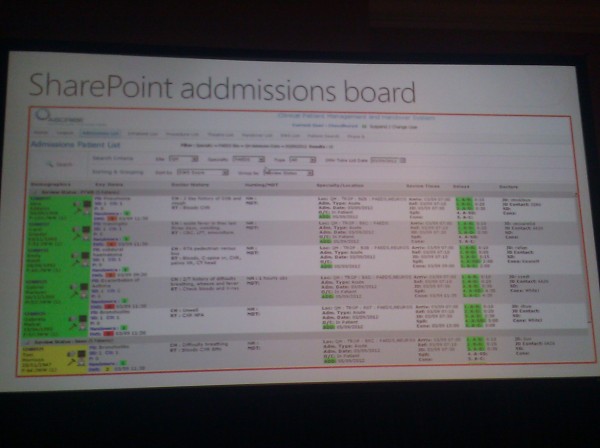My first session focused on the business value of SharePoint. I wanted to hear what an expert has to say to business people about making a case for investment not only in SharePoint but in the actual solutions that would be supplied by SharePoint. But first, here are some quick stats:
- 125 Million licenses
- fastest growing server in Microsoft History
- 67% of organizations worldwide use SharePoint
- > 50% of those use it on a daily basis
- There are 700,000 SharePoint developers worldwide
Most respondents to a survey found that SharePoint was involved in business critical applications about 2/3 of the time. They also found that SharePoint was connected to a line of business (vs IT) about 66% of the time. Think about this for a second, line of business uses this far more than IT. They own it far more than IT.
The Journey:

Broad adoption includes governance to manage the quick growth in SharePoint sites. You want to plan for growth and for managing the people who use it. the big value comes from the business tailored business critical solutions. They provide insights, improve decisions, and increase agility. it’s about more than just sharing some documents. Think about how to take a sales lead in the CRM system and acting on it in a collaborative fashion. this may include:
- ERP integration
- Retail management sytems
- Supply Chain management
- Electronic Medical Records
- CRM
- Financial Services Systems
- HR systems
- Product lifecycle management
The presenter’s key point is that SharePoint can become the key integration point for all of these systems. It’s his version of integration at the glass. If the system above doesn’t do what you need then combine data from multiple systems and deliver the right data and transactions via SharePoint. One potential benefit could include the ease of use of surfacing the data in SharePoint. Think of the time it takes to train someone in SAP. If you just surfaced on dataset into SharePoint and simplified the interface, then you’ve made the users lives easier. (I mostly agree with this but a lot of that depends on how you design it. Garbage in will equal garbage out)
What are the main categories of value for Business Critical SharePoint Solutions?
- Access to data for all stakeholders. One vendor connected SharePoint to ERP Lawson and Primavera to get visibility into project status and the root causes of delays.
- Visibility across teams
- Efficiency of core processes
- Effective decision making
- Notice how none of this refers to a document, a blog, a search, etc. It’s the business value.
Transforming the world of manufacturing
Here’s another example. Manufacturing focuses on the optimization of processes from sourcing to creating, to shipping. That’s been news for three decades now. Today, they push even deeper into global connected networks to see what’s happening downstream and upstream, inside and outside of the organization. Microsofts vision is to put SharePoint as the access point for that targeted information.
Microsoft today has become a manufacturer. Think about the new Surface. Think about XBox. Think about Windows Phones. Microsoft uses a product lifecycle management (PLM) from Siemens. They connected this and other data to better understand the data and make it easier to interpret and act on that information. One example they gave is a simple lists improved by some icons. This is a core BI function surfaced in SharePoint.
Healthcare
We see an increasing investment in Electronic Medical Records. This is happening worldwide and is driven by either government regulation or a desire for efficiency. You can drive value through many parts of this.
Dr Aklak Choudhury, Clinical Director of Medicine described how they have used Sharepoint at Barking, Havering, and Redbridge University Hospitals. He’s a doctor with a deep desire to use technology to improve patient care. He worked with Dr. John White, a clinical director of IT.
Scale
- 1,400 beds
- two hospitals
- part of the largest employer in the UK
They focus on Medical Handover clinical care from one set of specialists to another. They have a variety of processes and best practices in how to do this. The World Health Organization even has this. In the UK, bad handover resulted in 3,500 deaths last year. That’s like 7 planes falling out of the sky. In other words, it’s a problem.
The old system was driven by manual and paper processes. Meetings that happen don’t deliver responsibility of the patient to people. No one takes notes on it. You want or need to track new decisions, that doctors annotate records of the patient, and that any discussion is captured for all to see it.
So here’s the workflow he created in SharePOint
Stage 1: Preparatory by inputting information
Stage 2: Handover – Let people look at it. Make the handover part of the workflow and confirm that someone actually took responsibility for it.
Stage 3: Post-handover – look at the workflow assigned to you using SharePoint. That’s their goal is to make sure all their ‘reds’ turn green during their shift.
This is just one of many workflows as part of medical handover. Others might include emergency room to a specialty or pre-operative to post-operative. Here’s the application:
Key Benefits he had:
- Speed – he only had 2 months to do it.
- Process flexibility
- Connectivity and visibility
- Team collaboration
- Patient safety
- Doctor reputation
The presenter left us with the top 10 of value and how business people rank them:
- Simplified data entry and access – 8.02
- shorter process cycle time – 7.98
- Better decision making – 7.96
- Automation of manual activities – 7.83
- Reduction in errors – 7.44
- Faster decision making – 7.33
- Reduction in phone and email – 6.73
- Lower cost from self service – 6.73
- Productivity from improved search – 6.63
- Simplified reporting – ??
Overall Gideon Bibliowicz did an excellent job. His main point that he hit time and time again was that it’s less about a key feature of SharePoint but more about what are the business priorities and how you will solve for that. He wants you to define the business priorities, then identify the data sources, then get stakeholder buy-in …… not necessarily in that order.