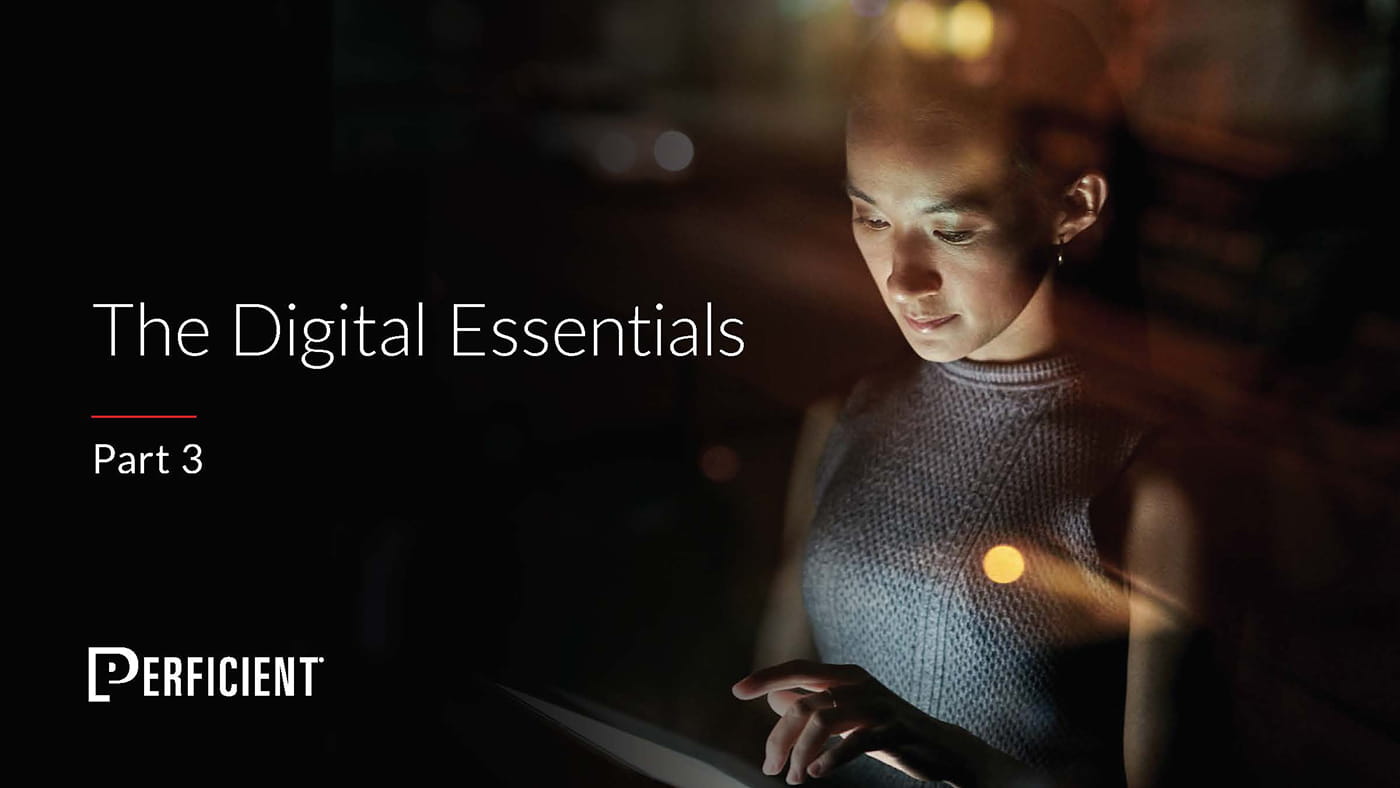Webmaster Tools has been a feature that hasn’t seen too much evolution or growth in recent years, until now. In this interview, Bing’s Duane Forrester talks about the new features and functionality of the Phoenix update to Bing Webmaster Tools.
Key Points
- The Phoenix update is centered around two major themes. One is user experience and the other is enhanced tools and features.
- The platform was built by SEO’s for SEO’s and much of the functionality was born from the feedback of real webmasters.
- There are new date range selection tools that allow you to govern the information across the entire platform.
- The Keyword Tool pulls organic keyword data in from Bing, rather than rounded estimates of search traffic.
- Link Explorer gives you the ability to explore your backlinks and backlinks from your competitors. It also has added search functionality, giving you the ability to filter links by anchor text and URL. This allows you to see who and how you and your competitors are being linked to.
- The “Fetch as Bingbot” function tells the Bing crawler to crawl a page and send back a report. This gives webmasters the ability to see how the crawler is viewing a specific page in real-time. This can be a big help in discovering visibility problems on the pages of your site.
- Under Reports & Data > SEO Reports, you are able to discover list of SEO issues Bing is finding and prioritized suggestions of what you should take a look at.
- The SEO Analyzer will show a live shot of your page on the web and highlight SEO issues right on the page, making edits and changes more manageable. This gives webmasters the ability to test newly created pages and make sure they do not have technical errors.
- The Search Traffic report allows you to take an in-depth look at search traffic and ranking information.
- The community has been responding to the new Bing Webmaster Tools with very positive feedback thus far and Bing plans on continuing to expand and improve upon the current toolset.
Full Interview Transcript
Eric Enge: Can you start by giving us a basic overview of the purpose of Webmaster Tools?
Duane Forrester: Webmaster Tools is a way for Bing to help a website and webmaster become more relevant and improve their product. In doing so, when we consume that product, our search results then become higher quality and more relevant. This is an opportunity for us to extend a partnership directly with websites and tell them what we are aware of in relation to their website.
You’ve heard this phrase before, but it’s true: the data about the website is not our data. It’s your data and it makes sense to share that. In sharing that, we can help people make better decisions and build better quality websites. Then they win and Bing wins.
Eric Enge: That absolutely makes sense. There’s a subtlety in there I just want to highlight: A lot of people don’t realize that signing up for Webmaster Tools does not give them anything new, it just gives them access to information Bing already has about their site.
Duane Forrester: That’s absolutely true. Well, not 100% true. If they upload a sitemap and we have not crawled their website, and there’s new content in it, we may discover new content on their website.
Duane Forrester: But beyond that, you are absolutely right, Eric. This is not a scenario where there is a hidden agenda. It’s all very wide open from our end.
Eric Enge: That’s right. The sitemap point is acknowledged, but that’s a voluntary disclosure of additional information. There is nothing automatically uncovered by Bing just because you sign up for Webmaster Tools.
Duane Forrester: Exactly.
Eric Enge: Can you talk about the Phoenix update to Bing’s Webmaster Tools?
Duane Forrester: The Phoenix update is centered around two major themes on our end. One theme was the idea of user experience and the other theme was enhanced tools and features.
We sat down a little over six months ago and started doing surveys and face-to-face meetings with Webmasters at conferences, and focus groups. There was an overriding theme that we noticed early on and continued all the way through to our latest round of surveys. This was that the old experience of Webmaster Tools needed a redesign. The user experience was not conducive to a) understanding and b) getting work done easily.
We looked at it and thought maybe there was something to this. We worked with it the way it has been the last couple of years, added some things here and there, but hadn’t truly sat down and said, “Let’s do usability testing. Let’s find out.” We decided to bring people in a room and ask them to complete a task to find out where the failure points are and design around that. Does verbiage matter? Are they confused by things, statements, or titles that we describe things as?
Throughout all of that, we came to the conclusion that, “Yeah. Our user experience is bad. We need to invest in a new look and feel.” The look part of that’s more for us. The feel part of it is for the user experience.
Users needed things labeled in different ways so they could understand it. They needed to be able to complete a task if we asked them to do it, like submit a sitemap or block a URL. From that, we did our usability testing. We brought in actual webmasters through a third party company. They ran the testing. From that came our wireframes that we looked at.
My team sat down with the engineers and asked the questions, “What can we do? What can’t we do? What are we physically able to manage? What do we have to construct from new? What can we beg, borrow or steal from other areas within Bing & Microsoft?” and we pulled it all together. The result of that is this new space and experience that people are into right now. We’re all still very excited about it and the positive feedback we have been getting from the community has been deeply appreciated. We very clearly heard the message and delivered to that message.
Eric Enge: Congratulations on all that good feedback. What I’ve heard from you is the intention to keep iterating on these things and making these features deeper and richer.
Duane Forrester: Yes. Our new tools, for example, are beta tools. Part of the reason we’ve done that is we know that we’ll want to make changes to them. We know they’re not in their final state. We continue to get feedback from people, through surveys and direct feedback.
People can reach out directly. Contact me on twitter (@duaneforrester) and tell me, “I’m using the tool. It would be great if you had this feature.” That type of feedback we capture. We sit down in our planning sessions and we look at that and say, “Great. What’s the use case scenario? How will someone use this? What are they going to get from it? Can we legally make it happen? Is it something we can scale globally and legally in every country that we go to globally?” and so on.
Then, once we check off all the boxes, we can look at this feature and say, “Great. We’ve got the data. We’ve got the approvals. Let’s go ahead and roll it out.” Everything we do, hits that filtering. Our new tools are designed in such a way that they are really great starting points. They’re fantastic. We’ll get into it in a minute, but that SEO Analyzer was conceptually born about four years ago with my old MSN team. Our SEO team built the original version of that tool.</p >
It was fantastic in being able to do SEO at scale. When I moved over to the Bing program, one of the things that we all talked about it internally was, “Hey, you know, could we put out a tool like that through Bing Webmaster Tools?” It took us a little bit. We had to get some things arranged and in order first and now, here it is. People love it. It’s helping them. We definitely will continue to make improvements, and adding more layers of logic and intelligence and things like that.
Eric Enge: That sounds great. Let’s dig into a little bit of the detail. Speaking to that user experience, you have a new simplified dashboard meant to get people their first few critical pieces of data on the surface.
Duane Forrester: Yes. This is the My Sites page. One thing that is important to note about this is that you will only see this page if you have more than one website verified in the Tools.
If you only have a single website, we immediately take you to the dashboard for that website. All the same information is available. You’re not missing anything. But there is no need to show you this page when all the same data is on the interior page. That’s the type of thinking that we engaged in on this latest redesign. Is there a way to make the path straighter and make the path shorter? In a lot of cases, the answer was yes. We did that.
In this case, what we have is a very logical layout. This is awesome because it will show me with screenshots, little thumbnails, which websites I am looking at. It’s fine to be able to read the domain names in here, but, honestly, when I look at my thumbnails, I actually have a moment where one stands out to me. I say, “Oh, geez, I really need to go update that. It looks terrible.” It’s not a big deal as an SEO, but if I’m running a website, the impression I get is I need an update on this because I’m looking at the thumbnail. That’s pretty handy information.
But, more importantly, the information that you see on this page and throughout the entire toolset can now be governed by new date range selection tools that we have implemented across the entire space. You can come in and preselect for seven days, the last thirty days, the last three months, and so on. Or, you can set a custom range with the calendar dropdowns that are available. When you do that, all the data you see on the page changes to reflect that new date range you’ve selected. It makes it a lot easier to uncover your data for the range and timeframe that you are looking for. That’s basically what it is.
Duane Forrester: Let’s take a look at the dashboard page for a website now. This area gives you a deeper snapshot of the data related to a specific domain. We also enable quick access for select actions such as Submitting a Sitemap. You can drill deeper into what’s shown, quickly complete tasks, or even, from the tools listed at the bottom of the page, implement an SEO Analysis of a URL from one of your sites. Very handy stuff.
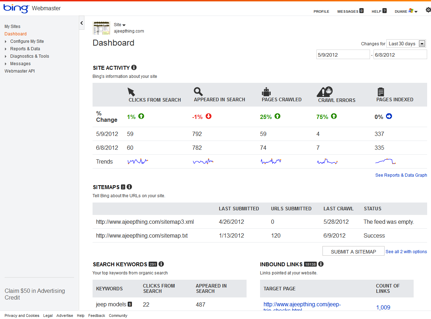
Next, let’s look at the keyword research tool. The keyword research tool pulls organic keyword data from Bing. This is not paid search numbers that you are seeing here.
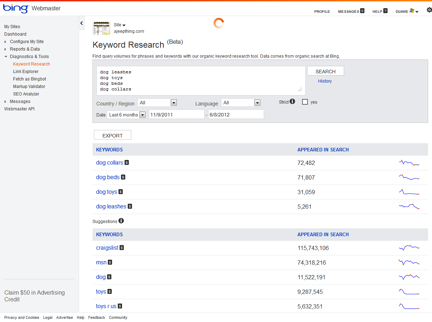
That makes a difference for folks. One thing that we noted was that we had people asking us if we could allow more than one query at a time through the tool. We said, “Okay. You know what? Yeah. We can probably do that.” And, that’s what we made happen here.
Another request was, “Hey, let us query more than one thing at a time, but also let us actually query multiple countries in the same language. I want to find out who is searching on dog leashes in English in Canada, the U.S, and the U.K.” Now, you can actually scope it to that level and pick those things. So, this was a request that folks had for the tool and we agreed completely.
It’s handy that folks can come in and see organic data directly from a search engine. It’s not something that’s available through any of the other search engines.
Eric Enge: One of the things the other tools are notorious for is their inherent imprecision. Even the Google tool, it’s pretty obvious when you look at the output that you’re not really getting data straight from the source.
Duane Forrester: Yeah. Our data is just raw data. There’s no rounding. Whatever the number is, is what the number is. We don’t understand why there’s a need to not share the actual number. From our perspective, there is no reason to not share it.
So we simply share it. That’s it. That can pay dividends for folks. If they’re focused in a niche and they’re looking at it and a conversion for them is a high dollar value, then having seven to nine queries on that phrase could be highly lucrative for them. But being told there is less than ten, should I bother with that? Is that nine? Is that one? I don’t know if it’s worthwhile? I know that’s a made-up example, but if you’re in that niche, and it’s a highly profitable conversion, that actually matters to you.
Eric Enge: I know. It makes a big difference.
Duane Forrester: Especially because it affects that long tail area, which is so important today. Both the lead developer and I are SEOs. Prior to our launch, we had a new PM join the team. He’s also an SEO. The thinking that we brought to building these tools was from an SEO’s perspective. We think that makes a difference because we know what we are looking for and if you can build the ideal suite of tools that you would use to work on your websites, well, that should be close to what other people would want. Right? Combining this experience with actual user testing and feedback is a winning combination.
Eric Enge: Absolutely. Is the keyword research data based on the Bing database plus the Yahoo database or just the Bing database?
Duane Forrester: This is based on Bing, and when you look at the numbers, it explains that a little bit. You might look at a number that says appeared in search and think that’s low. You might say, “when I compare it to Google, theirs is much higher.” However, as has always been typical with keyword research, it’s less about the actual number and more about the trend that you see.
For us, if you were to graph this, it is the same trend line. It’s the same graph. You see the same thing happening. Just for our specific application, we pull data directly from Bing and that’s what we use in here.
Eric Enge: In my view, in the SEO world, there was a little bit of an apocalypse that occurred when Yahoo pulled down their tool, so I’m very excited to see Bing take a step towards sharing this data.
Duane Forrester: This is one of those scenarios where we understand (from the SEO’s perspective) how valuable this information can be in helping you understand what the larger ecosystem that you are a part of looks like. Sharing information feeds the relationship between Bing and you. Typically, we only share your information with you. The good news is we don’t share your information with anyone else.
Link Explorer is one of those rare cases where we actually open it up and you can look at data on anything on the Internet. It’s ideally used as a competitive intelligence tool. We already have your inbound link information in the reports and you can export up to a million of those things. So it doesn’t make sense for us to limit the Link Explorer only to your ecosystem.
What’s really cool about the Link Explorer is the flexibility that it offers you in uncovering and deeply diving into an area. For example, for my Jeep website, I know there is a discussion forum out there that is very po
pular, and that there are links from that forum to my website. I know that because in signatures from my community profile there are links that point back to me. I can actually use this tool to uncover those and then I know what to ignore.
I know that common item, that common link in a signature on a discussion forum really isn’t going to pass any value to me. However, I can then see in their “resource pages”, where one of their people wrote an article. It was linked to something that I had on my website.
This tool allows me to uncover those instances, or I can go and look for things. If I hear something that comes up in the news, I can actually go and find it. If I want to know: on this website, is this word coming up on any pages that linked to me? I can do that. It’s a really great way to narrow down within a domain what’s being talked about.
Or, I can look for specific anchor text if I want. There’s an incredible amount of flexibility. I can look at a domain level, or a URL level. I can go internal, or external. It’s really a great way to uncover all this.
Of course, all the data we are showing you here is exportable, too. In terms of refinements; one of the things I want to work toward is getting some counts in here on the tool. I’m looking at a result set right now and I know that there are hundreds, if not thousands, of links on this list, but I don’t know how many. I’d like to see a column in there that gives me a count number.
If you’re a consultant and you’re managing on behalf of a small business, at some point they’re going to ask you, “How many links point to our website?”
It’s not really about the quantity. It is about quality. But this tool will allow that consultant or expert to come in and understand, “Well, I can answer your question, but allow me to answer it in such a way that you understand the quality of what’s pointed at you on these different areas or by these different cuts.” That really makes a difference. That’s where the value of this tool is huge because you can slice and dice. You can pretty much do whatever you want with them.
Also, you can filter this by site, as well. You can look at one website and see if another website is actually producing links, with specific anchor text or specific words on a page. You can understand not just what your competition’s link ecosystem looks like, but who’s linking to them and how they are linking to them.
Eric Enge: Cool. Could you explain Fetch as Bingbot?
Duane Forrester: Absolutely. Fetch as Bingbot gives you the ability to tell the crawler, “go hit this URL and tell me what you see there.”
Obviously, it takes some resources on our end, but we’re not too worried about it. We’ve got that covered. By and large, the system is pretty quick. A second or two and your report comes back up. But what’s really important is that people understand what this tool is capable of uncovering. This is bringing back what the actual crawler is seeing in real time at that moment. Two or three seconds ago, this is what appeared on your webpage.
I have an old blog on my Jeep website. It’s a WordPress installation. I have not updated it for a couple years, so it’s an old version of WordPress. Someone has actually gone in, snuck in through a crack in WordPress and injected links that are not visible on the website, but visible on the code. When you look at the code of the page, when I put it into Fetch as Bingbot, you can see the list of links there very obviously.
Tools like this are incredibly important in maintaining the quality of your website and understanding because you can look at the website all day long and you will never see those things on your site. The first clue that you get that there is a problem might be that the contextual ad program starts showing a different ad that doesn’t match your content.
You can do preventative updates and that thing, but these guys are watching. They know every time they find an exploit, they show up instantaneously. These tools are fantastic for uncovering when you’ve been exploited. You simply come in and tell the tool to run it. It updates. Lower down on the page, it gives you all the code that we’re actually seeing in there. As you look through your code, it becomes very obvious. Scrolling down, there’s an article. That’s text. What are all these links I see piled up in the middle of this?
If I actually go into WordPress and try to edit this exact post that I’m looking at in my blog, I actually see the links injected in there. I can delete them, but the spammer’s system will update and come back and put them back in again. This is a great way to uncover if there’s a problem in there.
Eric Enge: Great. Can we now hop over to the SEO reports and data section?
Duane Forrester: Absolutely. Here is a screenshot:
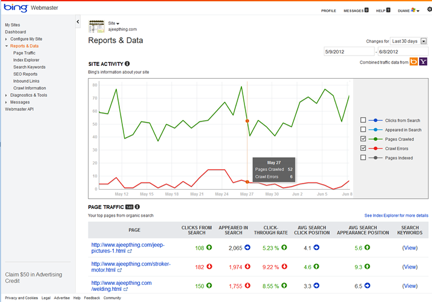
Under the Reports & Data section, you click on SEO reports. What you are going to be brought to is a list of SEO issues, suggestions that we’re making, that we think you should go and take a look at. We’re going to tell you the severity, whether we think it is low, moderate, or high. We’re going to tell you the error counts and we’re going to tell you on how many pages we see those error counts.
What’s important about this is it’s entirely automatic. You don’t have to do anything. These run every other week automatically and we just update them on the back end. They’re always there waiting for you.
In this instance, I realized that about seven years ago when I built these web pages, I made a fundamental mistake. I neglected to keep head tags on my page. When a crawler comes in, the first thing it’s doing is saying, “Okay. Where’s the head? I need to find the title that’s inside the head.” Well, if you don’t have head tags, then the title takes on significantly less meaning because the crawler doesn’t see it where it expects it.
I learned the hard way running this tool on my own website and looking at my own reports, that I wrote five pages of content with a template that didn’t have head tags in it. This tool picked it up instantly. All this time I’ve been trying to optimize the website and rank well for these specific products and my head tag doesn’t exist. The tool uncovers that.
When you come in, you see whatever’s applicable to the website you’re working on. It will tell you, “Here are your issues.” You simply click on one and then it will take you to what’s called the SEO Analysis Detail page.
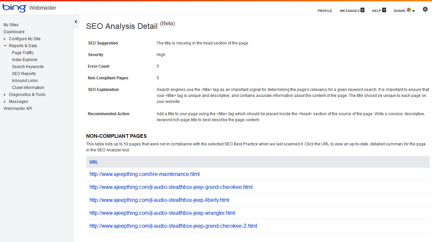
We’re going to show you the URLs that are non-compliant and we’re actually going to explain to you what’s going on behind this rule. It’s not like you have to interpret what we meant by it. We very clearly explain to you what we meant by it.
Eric Enge: When you say non-compliant, do you mean that you’re not following SEO’s best practices?
Duane Forrester: Exactly. This is why we stayed away from things like violation and rule. Those words are very hard words. We’re not saying that these are the rules. We’re saying these are best practices. It’s up to you whether you want to follow them or not. Personally, I am not going to go back and edit my pages. Don’t care. It’s a hobby website. It doesn’t make a difference to me.
However, as a business, you may look at this and go, “Wow, we launched a new section of our website and look at that. It’s telling us that we have an error in there.” You probably want to go in and do the work on that, depending on what the error is. If it’s a low priority, you may want to work on something else first. Obviously, it’s totally your call.
The beauty of these reports is that they stay in the background. They’re always there. They’re always waiting for you. When you actually click on one of the URLs that we have in the SEO analysis area, what it does is it moves you over to the SEO Analyzer tool. Now, this is a standalone tool. You can use this tool on your own. You simply put in a URL and hit the analyze button.
We go fetch it, bring it back and then we do our analysis of this page for you. This tool is capable of doing one page at a time for you. You can’t preload it with a bunch of things.
That’s why the SEO Reports exist. That’s where your sites are preloaded and pre-populated. When this analyzer comes up, you get a very different view of things. You get a view that is a little bit of your website on the right-hand side and a little bit of what the SEO suggestions are on the left-hand side. If you actually click on one of these suggestions, it’s going to actually open up a window and tell you, “Okay. Here’s visually where the problem is and here’s what the problem is.”
It’s a fantastic way for folks who are lighter on SEO knowledge to be able to look at something and say, “Oh. I understand the problem. Now I know how to fix it.” It’s a whole lot easier for an SEO now to be able to build a work list of items to take back to their engineering people and say, “Here are all the high priority items that the tool has told me, directly from the search engine that we should fix.”
They have something there of value to look at. Now they can prioritize it against other work. They can say, “You are the SEO expert. If we fix high priority number one, how much value does that give us versus building this new widget.” They can prioritize within their business that way. This information makes a great starting point for those critical, internal business conversations around prioritizing work.
Eric Enge: I really like the fact that you highlight the issue for people to make it really easy for them to understand.
Duane Forrester: That’s the beauty of this. This is where the tool really comes into its own, Eric.
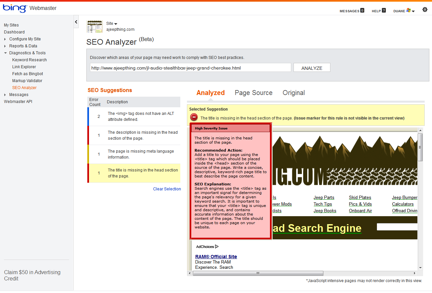
In this tool, you can select to look at an analyzed page. That analyzed page is what you visually see on the Internet. We put these buttons over it to show you where the problem is. You click the button; it expands and gives you some explanation. But, what’s really cool, is if you move to the page source version that page source is literally calling up your page source code for that page and it highlights in there the problem that you’re having. In this one, what I highlighted is a couple of alt tags that are undefined. I’m looking at this saying, “All right. What’s my problem here?”
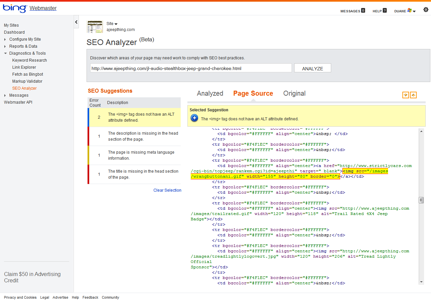
I literally have an image that links off to another website that I recommend and I didn’t bother putting an alt tag on that image. That was an oversight of my own because I believe in marking things like alt tags up for a number of different reasons. What the tool does is it highlights it in yellow, with a red border. As I scroll down through the code, it’s extremely easy to see where the error is occurring in my code. It’s not like we tell you, you’re missing two alt tags on your page and you have to go through every character of your code and find those missing alt tags. We do that for you and then tell you this is what’s missing the alt tag.
Eric Enge: You create a visual experience out of it, which is awesome.
Duane Forrester: Exactly. We aren’t just leading the horse to water; we’re pumping the fresh water, putting it in a clean bowl and holding it up to the horse’s mouth. From here, you have to take the action to go fix this, but we can’t get more explicit than this.
You start with those SEO reports and you come into that SEO analyzer. As I mentioned, the SEO analyzer is a standalone tool. Let’s say you’re building a new section and you launch the section. You can come in and say, “All right. Test my new section.” Give it a URL for that section, and we’ll give you a compliance report. Let you know how well it’s doing. That can be really helpful when you’re launching a new section, a new product, anything at all.
There is a limit to this, though. We have to be able to get to it with a regular crawler. If you’re doing internal work on something and the crawler can’t reach it, then this tool is not going to be able to reach it to give you preproduction advice on things.
Eric Enge: Right. It has to be live on the Internet where you can crawl it.
For example, that means it can’t be behind a password.
Duane Forrester: Yes. For what its purpose is, I think that it makes great sense. So far, everybody that we’re hearing from is loving it. Obviously, we want to add some more to this. There are a couple of refinements we’d like to make. Those things will just show up. This was a really big step forward for our toolset, with the user experience testing and this whole new look and feel. We even took pains to make sure that if you look at the navigation, the navigation on the left-hand side collapses and expands because we know that sometimes people are working on laptops and they need that extra space. Having the ability to create that real-estate is helpful for them.
Now there is something else that I want to make sure we touch on here, Eric. The reports and data; when we click on that area, we used to have charts that would scroll left and right and you would expand or contract a drag-and-drop bar to set your date range. That was something we literally got feedback on from our constituents, from users, and from everything, in usability testing and in surveys, and they said we needed to make it simpler.
So, in our reports area we created a new type of report where we show actual data and you get to select what you want. We’ll show you clicks from search, how many times you appeared in search, pages that we crawled, the crawl errors and the pages indexed. We’ll show you all that on one chart. You simply select what you want. We update it automatically. Then when you scroll over the chart, we fill in a vertical line and show you what date you’re on and what those numbers are for your selections.
All of that is against the date range that you selected up above in the calendars. It’s a very good way to get a lot of rich data very quickly. But what’s really cool is we subdivided the individual days. As you scroll through one day, if you move your mouse very slowly, you’ll see the numbers change throughout a single day period. You get an understanding of things.
I’m looking at May 27th. I’m looking at my pages crawled and my crawl errors. What this is telling me is that at various times of the day, the crawler crawled different amounts of pages. I’m looking at this and thinking of the graph that I have set for when and how hard the crawler can hit my website. What I’m looking at here matches that. What it’s telling me is during the night it crawled more pages. During the busy times when my users are on my website, and I want the bandwidth for them and not the crawler, Bing crawled fewer pages. And, then, as night came back on and my users went away, Bing started crawling more pages.
Another great feature is found inside the traffic reports or search keyword reports. There’s a little plus symbol next to an item listed. Expand that out. Take a look at the depth of the ranking information that we share in that report. It is absolutely amazing the amount of data that we can share there. It’s fantastic.
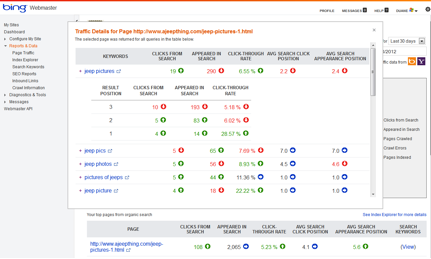 < /p>
< /p>
Eric Enge: This has all been great. Did you want to offer some closing remarks?
Duane Forrester: I’d like to say thanks to everybody for their amazing support of our new tools. Now, make sure you use them frequently.
Eric Enge: Congratulations on a fantastic release. I think these are some really powerful tools.