
Key Points
Google product search offers a rich array of opportunities for publishers to place their products in front of shoppers (there is a bulleted list of the opportunities right at the start of the interview). Mayuresh does a great job of spelling out the way to get started with Google Commerce in this interview. If you sell physical products this interview can act as a guide on how to get started and how to prioritize your efforts from an optimization perspective. Here are the key points:
- You must sell physical products online to participate.
- One opportunity is to place Google Commerce Search on your site. This provides visitors a way to search your product catalog using Google’s search technology. It is a paid product.
- The first step is to create a Merchant Center account.
- The second step is to verify that you are the owner of the website.
- The next step is to provide a data feed of all your products.
- Implement a test feed before going live, as this will allow you to find and remove errors upfront.
- The most important optimization step is good quality data. This is worth a lot of effort, as Google will lose faith in feeds that show errors.
- Make absolutely sure that the pricing data is accurate.
- Plan on having an ISBN code, UPC code, or EAN code (Europe) for all your products.
- Have images for all of your products. (Mayuresh): “it’s to your benefit to send us good images for every product”.
- Update your feed (Mayruesh): “at least as often as your website is updated”.
- The Content API is useful for large feeds where it may be desirable to make partial updates (e.g. change only the price for 200 products). However, you need programming expertise to use it.
- (Mayuresh): “Product reviews are important, and they provide a good signal to users about products”.
Interview transcript
Eric Enge: What are the benefits of participating in product search?
Mayuresh Saoji: Any merchant that sells physical products online is a good candidate for participating in Google product search. Participating in product search provides you with a forum for sending structured data on your products to Google. It allows merchants to show more rich data in many formats:
- On Google.com
- Google Shopping
- Google Product Search
- Product Ads and Product Extensions
- Google Shopper in Mobile Search
If they are Google Commerce Search customers, which is a paid product, then that same data is leveraged to power the search and discovery experience on their eCommerce website or mobile application.
The end goal is to drive a lot of qualified traffic to publishers, and that’s the best reason for doing this.
Eric Enge: Basically, it is like a Custom Search Engine, but for products?
Google Commerce Search (GCS) is an eCommerce search solution designed specifically with online and multi-channel retailers in mind.
Mayuresh Saoji: It has some general similarities, but Google Commerce Search (GCS) is an eCommerce search solution designed specifically with online and multi-channel retailers in mind. GCS has several advanced features besides product recommendations to help retailers improve their conversion rates.
Eric Enge: Great, what’s the best way for someone to get started?
Mayuresh Saoji: First you create a Merchant Center account. This is where you tell us about your business, your store, and provide us with your URL. The second step is to verify that you are the owner of your website. This is still part of the signup flow, and once that’s done then now you have a valid Merchant Center account. That’s one part of the story.
The other part of the story is to start submitting your data to us. Google has published a product feed specification, and you need to adhere to that specification, and then you can submit data in one of a number of formats to us. You can submit it as a tab delimited (TSV) file, a flat file, XML file, or via the Content API. Many of our larger retailers use the Content API, and that allows them to easily submit hundreds of thousands of items (and much more), and also makes it easy to make very quick changes to specific attributes of those items.
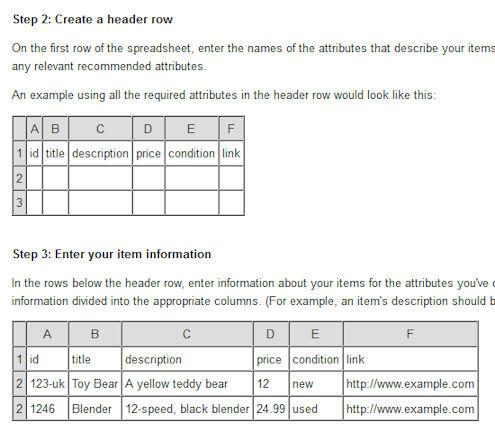 |
I’d also recommend creating a Test Feed file first and submitting test data.
I’d also recommend creating a Test Feed file first and submitting test data. This functionality can be found under the “Data Feed” tab in the Merchant Center (click on “New Test Data Feed”). The test feed is not indexed and displayed on Product Search, so it’s a perfectly safe environment. We also have great error reporting for the test feed, which will allow merchants to understand errors, iterate and quickly get a functional feed up and running.
Once you are done testing you can actually submit the data and we will ingest it, index it, and then show it on Google Product Search and some of these other properties.
So to summarize: Create your account, verify your website, create and submit a Test Feed, work out all the kinks, and then submit the actual data feed to us.
The Google Merchant Center is the hub for these interactions: It’s where you provide us information about your business, it’s where you submit your product data feed. It is also the place where you can go to see the status of your data, to see if there are any errors with your submission. We also provide you with reporting on clicks, etc. so you can see how your product listings are performing.
Eric Enge: I assume you need programming expertise to use the Content API?
Mayuresh Saoji: Yes. You do need programming experience because you have to make HTTP calls with the right parameters. Most of our merchants submit data to us in an XML file or a flat file today. The content API is used by some of our largest merchants, who have that in-house IT expertise, It’s also used by merchants who need to change their data quickly, and frequently
Eric Enge: What determines the order in which you show products?
Make sure you adhere to the feed spec and make sure you fix problems as we report them in the Merchant Center.
Mayuresh Saoji: There are some things that you can control, and the biggest thing is to give us good quality data. Make sure you adhere to the feed spec and make sure you fix problems as we report them in the Merchant Center. In the Merchant Center there is a data quality tab. For instance, if you submit 10,000 items and 300 of them don’t have images the Merchant Center will tell you that.
It gives you very concrete and specific feedback on the types of errors, and in many instances also provides actionable feedback on what you can do to fix those errors. Note that submitting a feed is sometimes an iterative process. You may have some errors at first, but the Test Feed can make it easy to figure out problems and get it right quickly, so I highly recommend using that tool from the Merchant Center
Eric Enge: What are the best ways to optimize your feed?
Mayuresh Saoji: There are a few best practices to keep in mind. Whenever possible, each product should have a unique ID (there are rare exceptions for custom or one-off products). This is an important attribute that we look at, for matching products on the backend. This could be a UPC code, it could be an ISBN number for a book, or an EAN code if you are in Europe. Fundamentally it’s the unique fingerprint for each product.
Make sure that your price and availability information is accurate.
Make sure that your price and availability information is accurate. For price, you should separate out tax and shipping. If you tell us an item costs $12.99 make sure that it is actually $12.99 on your website and not $13.99. A mismatch in price is a bad experience for the user, moreover, the clicks you get are not going to convert to a sale on your site because you have a different price advertised. This generally leads to a bad taste in the mouth for everyone.
We provide you with a mechanism for giving us the base price, giving us the tax, and giving us the shipping separately, and we also show those separately on the search results page.
The other key thing would be images. In a nutshell, good quality images provide clear information to the consumer. So, it’s to your benefit to send us good images for every product that you sell. Note that each visually distinct variant does need its own image.
We also recently introduced some new attributes for better categorization of your items. Make sure that you send us that category code, and this is especially important for things like apparel and accessories like shoes, and jewelry.
I would summarize this by saying the top things merchants would care about would be unique IDs, price, availability, tax and shipping, and images. In addition, for Apparel and variants of products, there are some very specific requirements that are extremely important … you should read our feed spec for more details
Eric Enge: Would items with different colors still need a separate UPC code or EAN code?
Mayuresh Saoji: In many cases they do have a separate UPC code or an EAN code, and in some cases they don’t. It depends on the product actually.
Q: How often should the feed be updated? A: At least as often as your website is updated.
Eric Enge: How often should the feed be updated?
Mayuresh Saoji: At least as often as your website is updated. It’s important to keep the data fresh. Keeping your data fresh is very important. Many merchants set this up such that they have an automated process which will just go into the backend and send us a new feed every night. Some people send it to us multiple times a day because that’s how often their website varies. For some products, pricing can vary, and more importantly, availability can vary from hour-to-hour.
Many people use the Content API for these kinds of scenarios because unlike the feed spec, the Content API allows you to make very, very quick changes and incremental changes to price and availability for specific products without reloading the whole feed.
Eric Enge: The Content API gives you a lot less latency in terms of turning that around.
Mayuresh Saoji: Absolutely. It also gives you a lot more control in being able to change certain specific attributes for certain specific products.
Eric Enge: What are the advantages of the Content API?
… with the content API you can submit only the parameters that are changing (in this instance, Price) for each of those fifty products.
Mayuresh Saoji: With a flat file feed you have to give us all the attributes for every item you send. If you submit a thousand items total in your feed, and subsequently you need to update the price for fifty of them, you can submit a flat file with only those fifty items. However, you’ll need to submit each and every attribute for each of those fifty items. And then it will overwrite the whole thing, but with the content API you can submit only the parameters that are changing (in this instance, Price) for each of those fifty products.
Eric Enge: What role do product reviews play?
Mayuresh Saoji: Product reviews are important, and they provide a good signal to users about products, so this is something that merchants should encourage their shoppers to do and should provide this information.
 |
Eric Enge: Can you talk a bit about the changes you announced on September 2nd and the changes to the product search feed specification you announced in July?
Mayuresh Saoji: We want to get to a richer, more visual shopping experience, and we want to ensure that shoppers are getting the rich and detailed information they are looking for. I think this has benefits for everyone. It’s good for our merchants, because we can deliver more valuable, more qualified traffic to them.
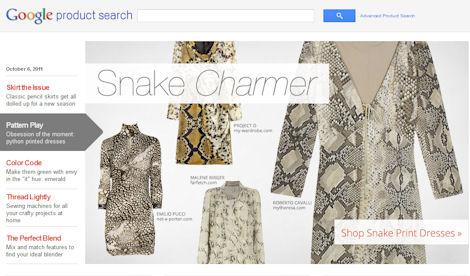 |
In order to support this goal, we needed to get better (and higher quality) data from merchants. This was the impetus behind the new feed spec requirements we announced in July 2011.
- For instance, we’ve required that merchants submit a high-quality image for all of their products. We’ve given merchants the ability to have alternate views of those products as well (although alternate views are not a required attribute).
- We’ve gotten much stricter and more prescriptive about availability and how to define it.
- We added the Google product category attribute, which allows us to better categorize and classify products using a standardized taxonomy. It also allows us to make sure we apply the right set of rules for certain products.
There were also a bunch of requirements around apparel that we had announced. There is this concept of variance in apparel. Typically the variant attributes are colors, size, material, and pattern. We’ve specified those things. One big change we’ve made is we’ve asked merchants to submit one distinct item per variant. So, if you have a shirt sold in three colors and two sizes, you would need to send us six separate items. That’s a high-level of the changes that we’ve made to the spec.
Regarding the updates to the Google product search page we announced in September, the goal here was to help shoppers find new stuff. Again, it’s all about that richer experience. Our merchants have a better showcase for their products. It’s like walking into the mall and touching and feeling something. You want to get as close to that as possible
We wanted to make it easier for our users to browse and discover new products, be aware of trends, etc. If you look at the new product search homepage you will see many interesting changes. We’ve got more of a curated feel to the page now. We show popular products, we showcase new trends, we may show relevant Google offers. It’s very fashion-focused and apparel-focused at this point.
It provides a more visual way to shop for dresses. We simplified the UI and removed much of the text around the images. We’ve increased the size of each image; we’ve emphasized the visual aspects of apparel shopping. People often shop by color or genre or size or silhouette of a dress, and we’ve taken those things into account.
In addition, from each product page you can see visually similar products. Shoppers will have the ability to view similar items, and there is the serendipity that takes over and allows them to very quickly browse, and meander, and discover. The goal for us was to help shoppers browse and discover new products and new trends in a fun and visually appealing environment.
Eric Enge: Thanks Mayuresh!
About Mayuresh
Mayuresh Saoji is a Senior Product Manager on the Google Commerce team. In this role, Mayuresh is responsible for leading efforts on Merchant Center, Content API and broad Google Product Search Policy issues. Previously, Mayuresh was a Product Manager on the Google Chrome team, and also lead the Distribution efforts for products like ChromeOS, Google Toolbar, iGoogle and Chrome browser. Prior to Google, Mayuresh was a Product Manager at Microsoft where he worked on Go-to-Market for Sharepoint 2007. Mayuresh holds a Bachelor’s degree in engineering from the University of Bombay, India and an MBA from the Kellogg graduate school of Management.
Other Recent Interviews
Google’s Frederick Vallaeys, September 29, 2011
Bing’s Ping Jen, September 28, 2011
Bing’s Duane Forrester, September 6, 2011
Danny Sullivan, August 8, 2011
Bruce Clay, August 1, 2011
Google’s Tiffany Oberoi, July 27, 2011
Vanessa Fox, July 12, 2011
Jim Sterne, July 5, 2011
Stephan Spencer, June 20, 2011
SEOmoz’ Rand Fishkin, May 23, 2011
Bing’s Stefan Weitz, May 16, 2011
Bing’s Mikko Ollila, June 27, 2010
Yahoo’s Shashi Seth, June 20, 2010
Google’s Carter Maslan, May 6, 2010
Google’s Frederick Vallaeys, April 27, 2010
Matt Cutts, March 14, 2010
