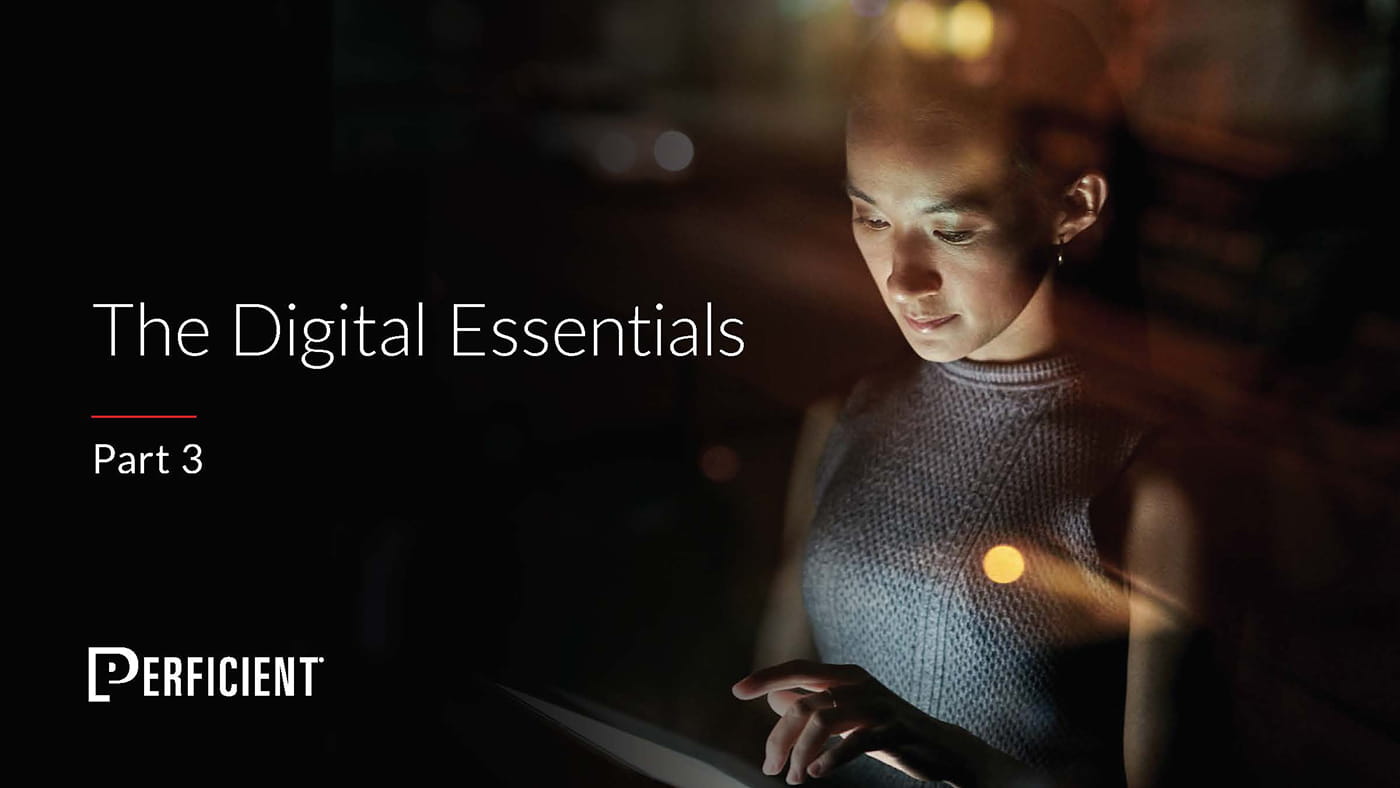This article will outline tips for optimizing your video files to get traffic to your web site. Video search optimization is in its infancy, but it’s growing rapidly. As more and more users get broadband access, video’s usage level will grow even further. In addition, more and more web sites are simply shoving video in your face. For example on NFL.com, video content dominates the site.
The first thing to realize is that video optimization is still in the stone ages, for one simple reason. Generally speaking, the video search engines can’t look inside the video to tell what the content is. For that reason, they rely on other on-page factors, the metadata within the video file itself, and inbound links and anchor text to determine what the video is about.
Note that there are exceptions to the statement that video search engines can’t look inside the video. They can do some basic things like flesh detection to identify adult content, face detection, detecting on-screen text, etc. However, you can’t count on this to help you with your optimization efforts.
There are 3 different scenarios for video optimization. It’s worthwhile to do all three. Here are some steps relating to each scenario (note that steps common to all 3 scenarios are covered further below):
1. Video search engines that crawl your site: This is the scenario where you host the video on your own site. An example of a video search engine that will crawl your site to find videos is Truveo. While this type of search engine represents a small percentage of your total market opportunity, they are still worth pursuing. They provide a variety of optimization opportunities, including:
- The video file itself. This will usually accommodate a title, a description/summary, and some keywords/tags. Note that this is only useful for those video search sites, such as Truveo, that look at this data, which is currently a small percentage of the video universe. On the other hand, entering this data does not take very long.
- The web page on your site where the user can access, or read about, the video. This is normal HTML we are talking about, so you can customize the content to your heart’s content. Title, keywords, meta description, and on page text, etc. Pay particular attention to the on-page text as you can write a nice, keyword-rich and compelling description of the video.
- Keep your video files in one directory. This makes it easier for the crawler to find them all.
- Stay away from flash video players. Flash is still not search engine friendly.
- Make use of a Video Sitemap. This will make it easier for the crawlers to find your videos.
2. Video Sites that accept RSS or MRSS feeds: This is the scenario where you submit an RSS or MRSS feed to a third party site. Examples of sites that accept such feeds are: Yahoo Video and Blinkx. The basic approach to optimizing for this type of site is to enter a title, description, keywords, thumbnails, a category, and a full transcript. A full transcript is a really good way to provide good fodder for a video search site to chew on.
3. Video Upload Sites: These are video search engines that require or allow you to upload the video to them. Examples include: YouTube, AOL Video, and Yahoo Video. There are opportunities to optimize these videos as well. Use the following steps:
- For these sites, you will need to enter the metadata again when you get there. This will include a title, keywords, and a description.
- Link back to related content and videos on your site. Make sure you are getting qualified traffic in return for your providing video.
Other Video Optimization Tips
- Create compelling content. This is the most important tip in this entire article. If the content is not compelling, then the users will not flock to it. There is no room for gamesmanship here. To go viral, people need to love it.
- Develop videos that reinforce the message of your brand. It’s great to have a video go viral, but will it actually help you if it does?
- Make sure you include the word video on a regular basis throughout any metadata, as many user searches include the word and it will increase your chances of showing up on those queries. Of course, don’t go hog wild with it. Note that YouTube has a title tag display limit of 62 characters, so don’t go beyond that.
- Pick a preferred format, such as .mov, .avi, or .wmv. There is no real win in offering the file in multiple formats from a video SEO perspective, but it will be useful to users who want to pick a preferred format. So, just make one of the versions visible to the search engines, and offer them all to users.
- Keep the length reasonable (5 minutes or less). If the video is too long, you will run the risk of boring the user. There are exceptions to this rule, of course, but if you exceed 5 minutes be very certain that most viewers will be able to remain engaged.
- Give your video a keyword rich, but catchy title. The title is the biggest factor in convincing a user to view the video.
- Make good use of the thumbnails to help users decide which video to watch. Users like to watch a quick snapshot so they can decide if they want to invest their time in the full video. Unfortunately, the way you generate thumbnails differs from site to site. But it’s an important enough factor in getting people to view your video that it’s worth going through the process for each site you upload to.
- Allow Users to rate your video. Search engines will pay attention to this when ranking these videos. This is also a crucial part of “going viral”, as potential viewers are very attracted to highly ranked videos.
- Commercial content should include a “watermark” to indicate origin. This will help if your video goes viral, and is copied to multiple sites, because it will still carry your branding message and/or site information.
- Use keywords in the filename and URL. Video search engines place a fair amount of weight on these in the world of video. Avoid using stop words in the filename, such as “the”, “and”, etc.
- Use appropriate keywords in the link text for the file. Keyword rich anchor text carries a lot of weight.
Publicizing Your Video
Here are some basic tips that will assist in the promotion of your video:
- Put your video everywhere. Exposure is king.
- This includes publicizing your multimedia files with appropriate RSS or MRSS feeds.
- Use social bookmarking tools that will help in the visibility of the videos. This works regardless of promotional medium. Social bookmarking sites can help your video go viral.
- Offer the option to embed your video in other people’s sites. This really encourages people to spread your video around.
- End the video with a send to a friend option. Give them some incentive to help you spread the word.