While standing in line waiting for this a session this afternoon, “Creating Your Community w/ Expert Help from Salesforce Implementation Partners” I was chatting with a fellow Dreamforce attendee who was getting started with Communities. She was in awe by the thousands of other attendees and fellow users all here doing the same thing she was – answering questions and uncovering new ways to use the Salesforce platform. Her question to me was, “How can my company differentiate itself with Salesforce? Look, I’m here with 150,000 other people all trying to do the same thing!” So I told her, “Well, I think you’re in just the right spot attending this session!” I went on to tell her that she’s right, there are hundreds of thousands of other companies using Salesforce as a sales automation tool and CRM solution; however, many companies still don’t think about Salesforce in a non-traditional sense or as an platform for innovation, enterprise collaboration or engagement.
This was a great all-around session, whether you’re looking to get started with Communities and don’t know where to start or just need some advice on how to keep your community thriving. This session was more of a fireside chat with the panelists, and in true Communities fashion, embraced the opportunity to let attendees directly engage with speakers and peers opening up the floor for a great Q&A session about the product.
Community Experts
- Kara Allen, Community Cloud practice lead and solution architect, Perficient
- Scott Thomas, VP of Products, Silverline
- Eric Scheel, CTO, Magnet360
Here are some of the key highlights and takeaways from the session:
Q: What are some high-tech community trends you’re seeing?
Kara Allen: We have a number of high-tech Salesforce customers that are starting to use communities to manage their business relationships with partners. Adoption is probably the biggest success factor of a community in high-tech. Most companies in this industry already have one or more portal solutions in place. So when a client makes a decision to migrate to Community Cloud, we spend a lot of time up-front defining what success looks like for the company with the new solution. A perfect example of this is a partner community we’re rolling out for Trend Micro. They had multiple portals supporting four different regions globally posing a very complex security model we had to work through to properly define the business requirements, process workflows and functionality needed for users across those regions. For them, making the decision to translate their partner community was also an important requirement to increase adoption by the channel.
Q: Speaking of adoption, what’s involved with making the move from Salesforce Portals to Community Cloud?
Eric Scheel: The move to Communities is more about an organizational shift to expose some of the new capabilities that now exist that didn’t exist before with their portal solution. Salesforce offers a flexible licensing model to make this an easy transition for a company. The power of the Communities platform in terms of document management, social collaboration, drag and drop features, and more, eliminating the need for code and custom development helping users to accelerate the deployment of Communities.
Q: UCLA is looking to roll out an alumni community. What recommendations do you have for “must have” features in higher education?
Eric: The most definitive use case for Communities in the higher education sector is centered around alumni engagement. We’ve implemented Community Cloud for education customers and their primary goal was creating a social network to engage prospective, current and past students.
Kara: Talk to your users, find out what they’re looking for or want in a community. One of the biggest mistakes a company can make is not taking the time to find out what’s important to those they serve. Get a focus group together to help you build a solution with functionality that your customers, partners or employees really want or need from a Community.
Scott: Millennials need a mobile experience. Give students or alumni mobile access to your community.
Q: We’re in the process of evaluating Communities and trying to get buy-in from our executive team to implement the solution. What’s the biggest difference or selling point of a community compared to a social network like Facebook?
Kara: The biggest difference between a social network like Facebook or LinkedIn and a digital community is the inability to control the conversation. Social networks allow followers to engage with the brand but it keeps that conversation in a silo. Companies cannot tie that communication to a particular business process, such as escalating a question to a case or directly connecting people to the experts in your business (all in one place).
Q: What are some B2C Community Cloud use cases you’re seeing?
Eric: Customer Communities tend to be very focused use cases where the digital experience is critical. With the latest release of Community Cloud, we’ll start to see eCommerce as a more compelling sales play with the addition of buy buttons in a digital community. Similar to the Apple support community, we’re seeing brands come up with strong use cases to fuel product innovation.
Scott: There are a lot of different use cases for a community. My advice would be to understand what the end goal is or business outcome you’re looking to achieve with a community. Prioritize those goals and build your community out from there based on areas where there’s “low hanging fruit” or quick returns on investment you can share with your team. Secondly, don’t talk about your community as a “project” but rather a “product” and plan to use an iterative and agile process to quickly build and scale your community.
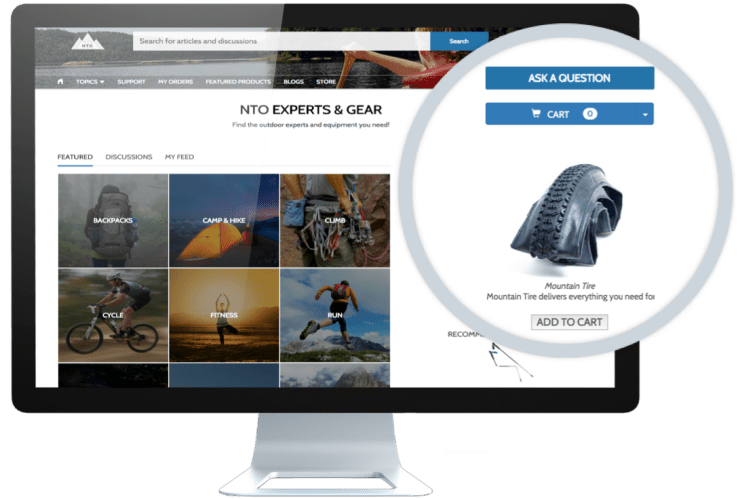
Image Source: TechCrunch
Q: Is having a moderator important to maintaining a thriving community?
Kara: Engagement is probably the single biggest success metric your community is measured on. Community management is indeed an absolute must for having a vibrant and growing digital community centered around your brand. That community manager facilitates knowledge sharing with an audience. In the Winter ’16 Release you can now create moderation criteria making it even easier to manage a thriving community.
Digital Communities are the Future of Engagement for Salesforce Customers
As you can see, there are tons of ways Salesforce customers can continue to innovate and differentiate in the marketplace with Community Cloud. If you’d like to pick one of our community expert’s brains on how you can leverage a Salesforce Community, I’d encourage you to stop by the Partner Theatre in the Community Cloud Product Showcase to see our team present, “Optimizing Your Self-Service Community”. If you’re not able to attend, you can also download our Communities guide to help jumpstart your success with Community Cloud.

