I have talked to many clients over the last month that are very interested in the new Siebel Innovation Pack 2017. There are new enhancement to Open UI functionality, Oracle continues to build on the mobile platform and vertical mobile applications, a new Open UI Test Automation suite has now been included, and many have been interested in the new Development Tools & Methodology.
With the release of IP2017 there are some architectural differences “under the hood” in the Siebel Enterprise Components, the Web Tier, Developer environments, and how the different components communicate. I have already performed a clean-sheet environment installation and upgraded another internal environment from IP2016 to IP2017.
Enterprise Architecture:
As someone who has held the title of Solution Architect and Enterprise Architect this has always been one of my favorite parts of implementation planning. Developing a scalable n-tier architecture that has elements of high-availability, load-balancing, and disaster recovery can get me talking and drawing on a white-board for hours.
Siebel has changed some of the components within the Enterprise Stack. Everyone should be familiar with the standard Gateway Name Server, Siebel Server, and Siebel Web Server Extensions (web-tier) from IP2016 and back. With IP2017 the components included are the Gateway Server, Siebel Server, and the Application Interface.
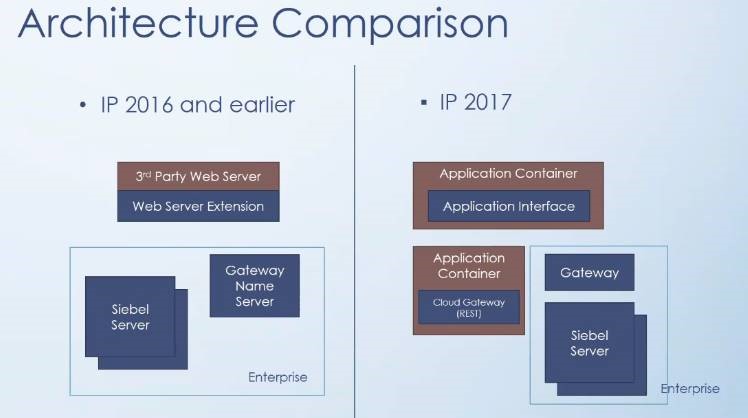
The new Application Interface replaces the Siebel Web Server Extensions with a self-contained internal web-server which includes application container functionality, and is installed with the Siebel Enterprise Installer. There is no longer any usage of 3rd party web server platforms (IIS, iPlanet, IBM HTTP Server, etc). The same web-server is installed on all supported operating systems for a consistent web-tier across all platforms. The application interface module has the requirement of being installed in a different directory from any other Siebel modules (Gateway, Siebel Server, DB Utilities, etc). Configuration of the Application Interface is also different, gone are the eapps.cfg file and virtual directories. The Application Interface configuration is stored within the Siebel Gateway registry, and configuration is performed utilizing the new Siebel Management Console. Prior Custom Web Templates have now been moved into the Siebel Repository, and configured via Siebel Tools.
The Siebel Gateway replaces the Siebel Gateway Name Server. The Gateway performs many of the same functions as before, but utilizes application container functionality to manage communications to other modules. Configuration data is stored internally to the Siebel Gateway (utilizing Apache ZooKeeper to maintain the registry), the previous siebns.dat file is no longer utilized. One of the additional functions the new Siebel Gateway performs is the internal Siebel Native Load Balancing. When user requests hit the Application Interface, it will send a request to the Gateway which will return a connect string to the least-loaded Application Object Manager (AOM) that supports the request, the user session with then utilize this AOM. Initial Configuration parameters of the Siebel Gateway is done during the installation wizard, further configuration is done with the new Siebel Management Console. This replaces the previous configuration wizard to configure the Siebel Gateway Name Server.
The Siebel Server has the fewest changes with this release. The biggest is Siebel server processes now utilize the new Siebel Runtime Repository that replaces the SRF file that used to be stored within the Siebel Server directory structure. Configuration of the Siebel Servers uses the Siebel Management Console that replaces the Siebel Configuration Wizard.
Guide to Oracle Cloud: 5 Steps to Ensure a Successful Move to the Cloud
Explore key considerations, integrating the cloud with legacy applications and challenges of current cloud implementations.
A new requirement of IP2017 is the creation and storing of SSL certificates to communicate between the different Enterprise components. The web browser utilizes SSL to communicate with the Application Interface. The Application Interface utilizes SSL to communicate between itself and the Gateway Server. It is recommended that you utilize your internal company’s keystore and truststore, but if that is not available you can create self-signed certificates for the Siebel installation.
A new Siebel Migration web-based application is now included and installed with the Application Interface. This new web-based tool is used to migrate Siebel Repositories and seed data between environments. This can used instead of the previous Dev2Prod repository migration wizards.
Enterprise Configuration:
The new Siebel Management Console is a web-based utility that replaces the previously used Enterprise Configuration Wizards for most configurations (Database Configuration still utilizes the DB Configuration Wizard). The Management console is used to configure the Siebel Gateway, Siebel Enterprise, Siebel Servers, Security profiles, Application Interface, and a few other modules. You can create deployment profiles for the different components and once saved you can then either deploy the profile, or stage the profile for later deployment. Here is a screen shot example of creating an Enterprise profile:
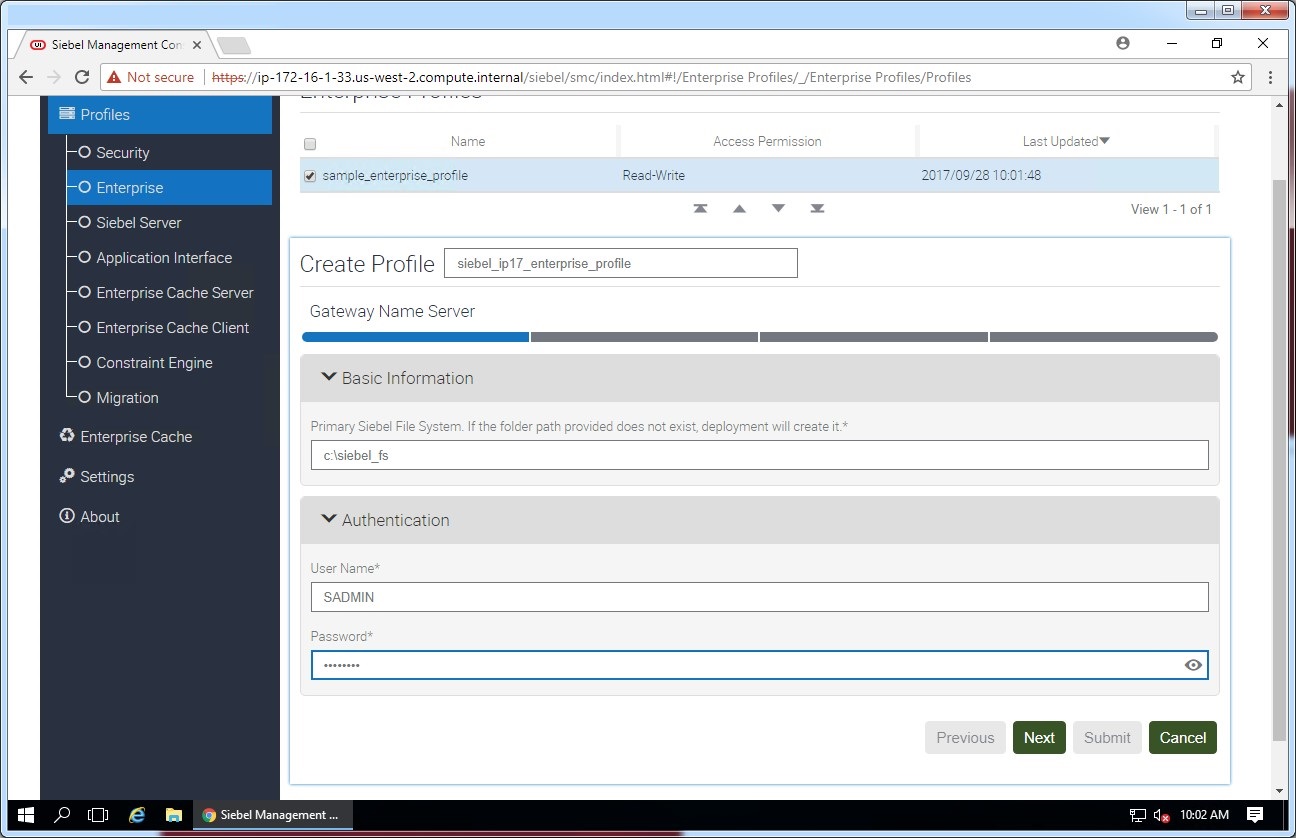
Siebel IP2017 Management Console (SMC) screen shot
And now deploying a new Enterprise using that created profile:
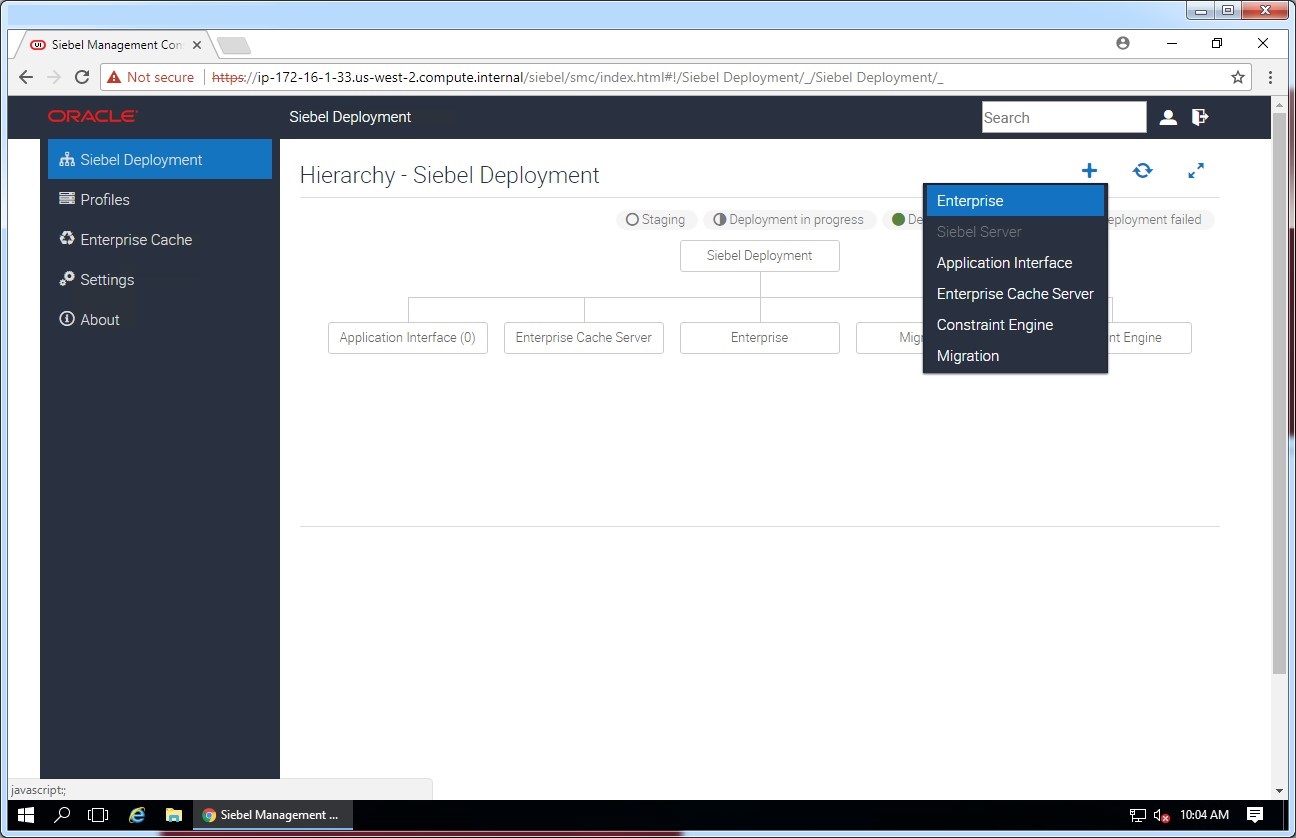
Siebel IP2017 Management Console (SMC) screen shot
IP2017 now puts the primary Configuration tasks centrally located in an easy-to-use web utility.
Development Environment:
New in IP2017 is the release of Siebel Web Tools. This a 100% browser-based utility that replaces the Siebel Tools installed version for most configuration tasks. Developers will easily transition to the Web Tools interface which is almost identical to the Tools client.
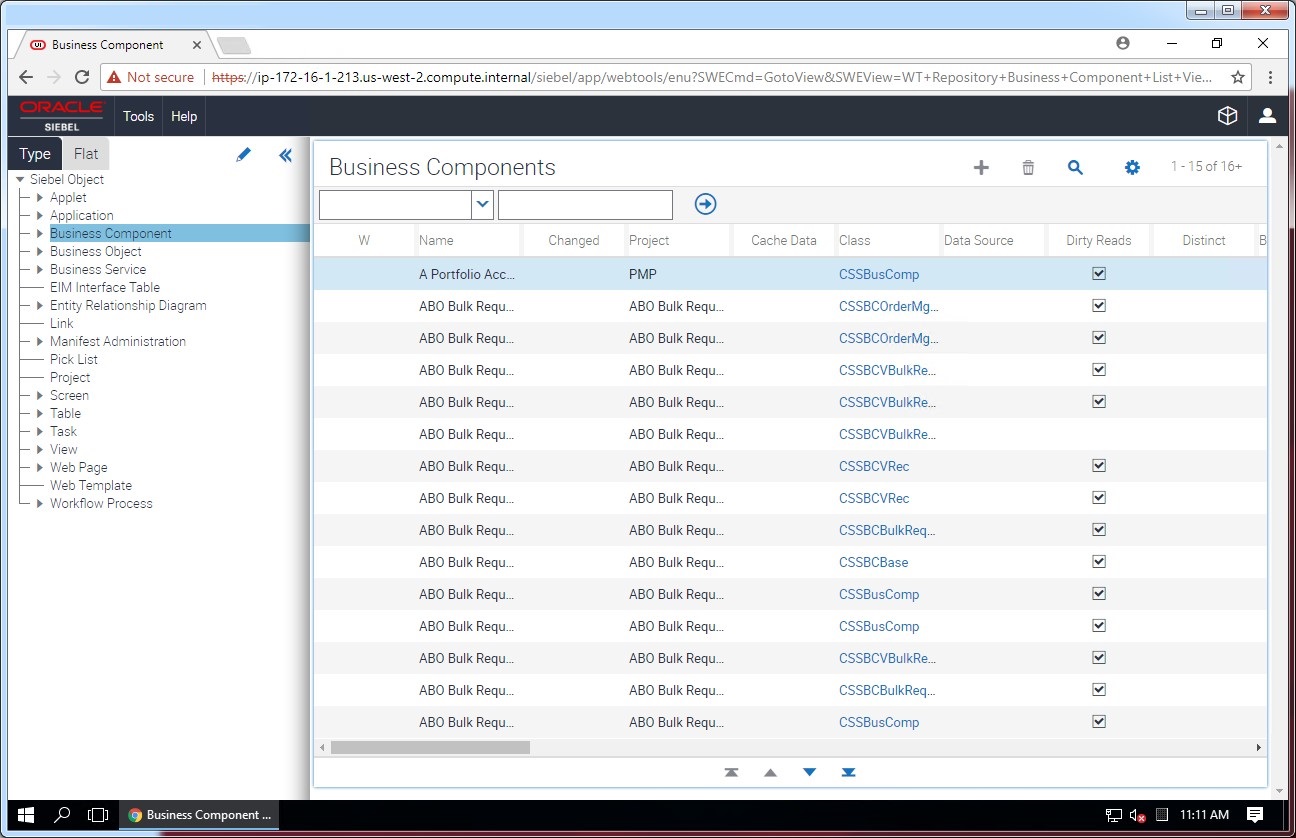
Siebel IP2017 Developer Web Tools
Along with the Web Tools, Workspaces is part of the new Development tool set that provides modern development experience between teams of distributed developers, allowing work on multiple parallel releases, removing the need of local databases, and management of Seed Data. Workspaces also provides the capability to preview workspace changes within the Application in real-time before publishing any changes for users.
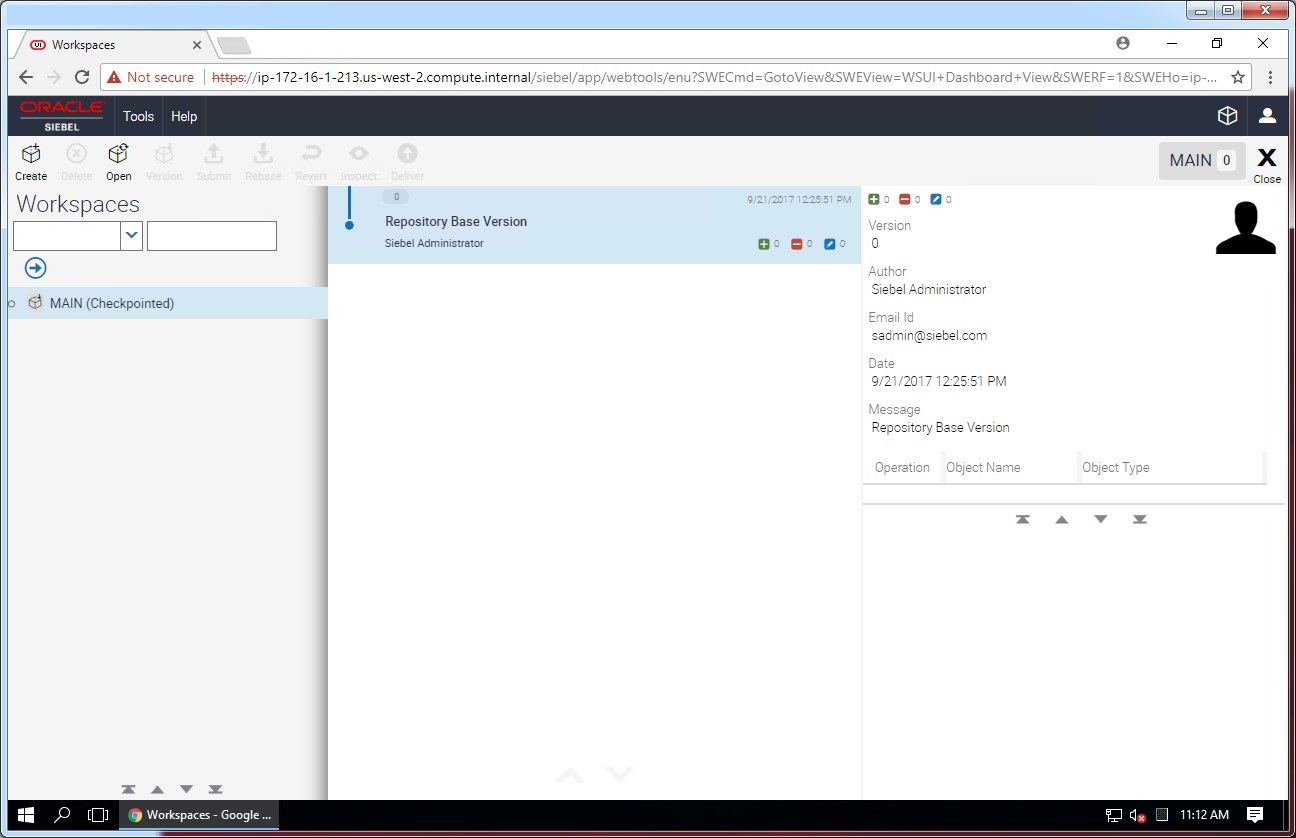
Siebel IP2017 Developer Workspaces
Also new with IP2017 is the Siebel Runtime Repository that replaces the compiled SRF files. This allows for Zero Downtime deployment of configuration change and rapidly deploying new features to users, without scheduling system outages.
About Me: I’ve been implementing Siebel CRM since 2001. I’ve personally done 100s of Siebel Enterprise installations from version Siebel 6.0 to IP2017. I’ve been in consulting for over 10 years and lead projects across multiple industries including new implementation , re-implementations, and upgrades.
If you have questions about the latest Siebel Innovation Pack 2017 features and benefits or are interested in learning more about Perficient’s Siebel Implementation and Upgrade Project offerings please use our corporate “Contact Us” form for more information.


Hi,
I have small doubt in siebel IP17..Do we need siebel tool for incremental repository merge.
Please let us know how to run IRM in IP17.
Our current version is 8.1.1.10. Need to upgrade to IP17..Upgrep is done already. Need to start IRM.
Please give suggestions to run IRM.
We have to move Siebel to other servers for the IP2016 to IP2017 upgrade. However, as hostname changes and siebns.dat is now internal the Cfgmerge fails. Our application is 17 years old and has many customizations. Do you have a recommendation?