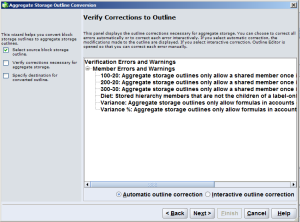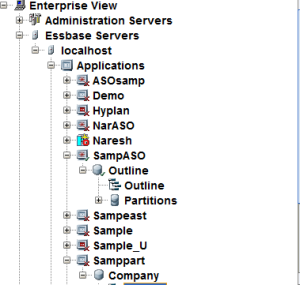Converting from BSO to ASO using migration utilities
An Aggregate Storage Application is used to create aggregate storage database. Only one database can be created using Aggregate Storage Application. Conversion of Block Storage Outline to Aggregate Storage Outline can take place but vice versa is not possible.
BSO Limitations:
- BSO is widely used in financial applications,that are more densely populated.
- Outline size is limited in BSO
- Loads and Calculations are required for batch times. Whenever a new data is loaded, batch calculation is essential, which is a scheduled recalculation of the database, which is time consuming and may also require users to be disconnected for a certain period of time.
- Limited numbers of dimensions are used in BSO.
- Use of calculation scripts is helpful in complex calculations.
ASO Limitations:
- Maximum number of dimensions can be used.
- Replicated, Transparent and Linked type of partitions can be used.
- Storage of up to 252 dimensions is possible.
- At zero level members only data is stored.
When to use ASO:
- When the database is sparse and with more than 12 dimensions and having one or more dimensions tens of thousands of members.
- When there are no changes/updates or when less number of updates are to be performed.
- When complex calculations are not required and depend only on summarizing the data.
Steps required converting BSO to ASO:
- Review the structure of 5 dimensional Samppart outline.
In the navigation panel of Essbase servers enlarge the Samppart application and double click on outline
- Outline is displayed as:
- For conversion of BSO to ASO goto File à Wizards àAggragate Storage outline Conversion.
- Now select source outline screen.
- Select Essbase Server in Source outline and select company.otl then click next.
- Verify corrections to outline, click on next.
An ASO can be directly created from outline wizard.
- Select destination for aggregate storage outline.
Click Create Aggregate storage application.
- Give the application and database norms for ASO
- Now click Ok
- Click Finish and now we can see ASO Application in Administration console.
- We can observe the differences of BSO and ASO outline.
Changes we observe after converting BSO to ASO.
- In BSO, hierarchy information of the member is not found, whereas in ASO, we can find it, as well as, can specify whether the hierarchy is stored or dynamic.
- Calculation Scripts which we perform in BSO will not work in ASO, for which, we have to write Multi Dimensional Expression (MDE) script in ASO.
- “Solve Order Property” is used in ASO instead of Two Pass calculations in BSO.