The things you can find when you’re not even looking for them. Recently I was enabling Skype Meeting Broadcast in Office 365 for a customer, and I wanted to verify if there were any other PowerShell commands available with the word “broadcast” in them to make sure I didn’t miss any configuration options. When I ran the command:
Get-Command *cs*broadcast*
I noticed a set of cmdlets for Get/Grant-CsBroadcastMeetingPolicy. I was surprised to see the option for broadcast meeting policies as I had always assumed Skype Meeting Broadcast was a feature that was either on or off for everyone in the tenant. Luckily that does not seem to be the case.
There are several built-in policies made available that can be assigned to users (unfortunately, there are not any Set-CsBroadcastMeetingPolicy or New-CsBroadcastMeetingPolicy cmdlets to create your own policies). The following screenshot outlines what is available in my tenant:
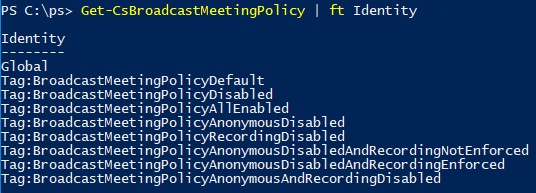
As you can see, most options that anyone would need are available, such as disabling access to Skype Meeting Broadcast entirely using the “BroadcastMeetingPolicyDisabled” policy or just enable or disable access to certain features, such as allowing anonymous users or recording. If you are unfamiliar with how to assign user policies in Skype for Business Online, the process of assigning policies to users is accomplished using the Grant-CsBroadcastMeetingPolicy cmdlet:
![]()
And you can also verify the policy assignment using the Get-CsOnlineUser cmdlet:

Once the policy takes effect, if the user tries to navigate to https://broadcast.skype.com to schedule a meeting, they will be presented with the following page (it took about 5 hours before the policy took affect on my user account, but your mileage may vary):
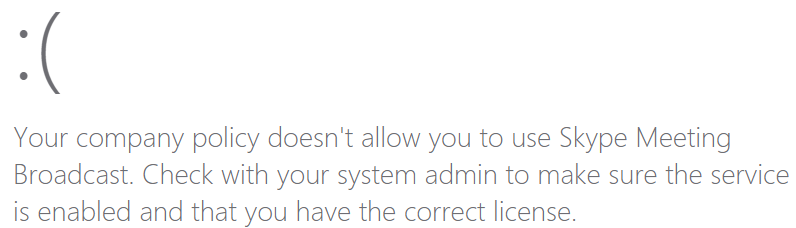
This level of granularity allows Skype for Business Online administrators to enable Skype Meeting Broadcast in their tenant but choose who is allowed to schedule the meetings. This offers a boundary of security to make sure not just anyone can schedule and host meetings for your organization.
Did you find this article helpful? Leave a comment below or follow me on Twitter (@JeffWBrown) for more information on Skype for Business.
