4/24/2017 – See my latest blog entry to see dial plans in action after being released from preview.
When Skype Online was first introduced, it had its limitations, particularly around policies and customization. From an administrative point of view, you were locked down to being able to use only predefined policies. As Cloud PBX and PSTN calling was introduced, these administrative limitations extended to dial plans. Dial plans contain normalization rules that can take what a user dials for a phone number and normalize it to E.164 format (and you always want to normalize to E.164 format!). For Skype Online, your dial plan and normalization rules are based on the user’s location setting defined in Office 365. For example, if a user is in the United States, his or her normalization rules would be as follows:
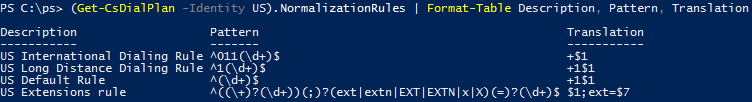
These rules are very simplistic and do not cover the variety of ways a user can dial a phone number. For example, when dialing a local seven-digit number such as 555-1234, this would normalize to +15551234 using the “US Default Rule.” The Skype Online Cloud PBX service would not be able to route the call. This can lead to user frustration as this is not the expected behavior as it does not align with their previous dialing habits. Luckily, Microsoft is addressing this issue and now the ability to create custom dial plans with your own normalization rules is available in public preview.
Since this is a preview of the feature, there are some limitations. First, administration is strictly through PowerShell as it is not available in the admin portal (and in my opinion, if you don’t know PowerShell yet, you need to learn). Second, it is also not supported with certified Skype Online IP phones. This feature was not part of the original certification specifications but will be included in future firmware versions. For now, you will only be able to see the new behavior inside the Skype for Business client.
Some of the new cmdlets available to manage Skype Online dial plans include:
Get/Set/New-CsTenantDialPlan Get/Set/New/Test-CsVoiceNormalizationRule Grant-CsTenantDialPlan Get/Test-CsEffectiveTenantDialPlan
For Skype Online, there are three levels of dial plans available: Service, Tenant-Global, and Tenant-User. The Service Dial Plan is based on the user’s defined location. From there are the two tenant level dial plans which are defined and customized by the tenant admin. The Tenant-Global would apply to all users in a tenant while the Tenant-User would apply only to a specific user(s). This is similar to how Skype for Business Server had several different categories of dial plans (Global, Site, Pool, and User).
An interesting deviation from Skype for Business on-premises dial plans is how they are assigned. For on-premises, the most specific policy is the effective policy. For example, if you had a Site level dial plan but a user in that site had a User level dial plan assigned, the User level dial plan would take precedence. The normalization rules located in the User dial plan would be the only rules in effect. In Skype Online, the tenant level dial plans will merge with the Service Dial Plan to form a combined set of normalization rules. This means you will not get away from the Service Level normalization rules, only add additional rules through your custom tenant level plans. The possible combinations of dial plans are:
- Service
- Service + Tenant-Global
- Service + Tenant-User.
Once a tenant level dial plan is assigned to a user, you can view the effective dial plan and their normalization rules using PowerShell:
Get-CsEffectiveTenantDialPlan -Identity jsmith@domain.com
And to test the effective rules against a dialed telephone number:
Get-CsEffectiveTenantDialPlan -Identity jsmith@domain.com | Test-CsEffectiveTenantDialPlan -DialedNumber 5551234
The addition of custom tenant level dial plans will definitely be a welcome feature for Cloud PBX. No word on an official release date, but we will definitely follow-up once it is publicly available. For additional information, please review this Microsoft Office Support Article as well as training from the Skype Academy.

So with tenant dialplan, two users will be able to make a PSTN call showing the same DDI?
Dial plans only affect the number dialed by the user, not how their number appears when they call another person. To change the caller ID for a person, follow the steps found here on the Office Support page to set people’s caller ID number to their number or to a service number available from your tenant.