Sitecore’s security editor can be intimidating and difficult to understand. However, the security editor gives you the ability to tailor the Sitecore authoring experience for your content authors in very customizable ways. In this example, we’ll be hiding a button in the ribbon that we don’t want certain authors to see.
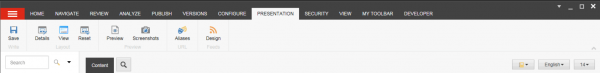
In the Sitecore Content Editor, there is a button in the ribbon for taking screenshots of a page preview in various browsers. The screenshot service is not enabled by default – and actually is an additional purchase through the Sitecore App Center. When a content author tries to use the screenshot feature when is has not been purchased, the author will receive the following error message:

To stop this from happening, one solution would be to remove the button from the ribbon for all content authors. To do this, switch to the Core database and open the security editor. Open your the desired user or role you want to restrict (in my case, I am using Sitecore Client Users, which is a role all users are members of). Find the button (/sitecore/content/Applications/Content Editor/Ribbons/Chunks/Preview/Screenshots) and deny read access. A more compelling use case might be limiting the button to all authors except those in a particular role who might use the button as part of their daily workflow.
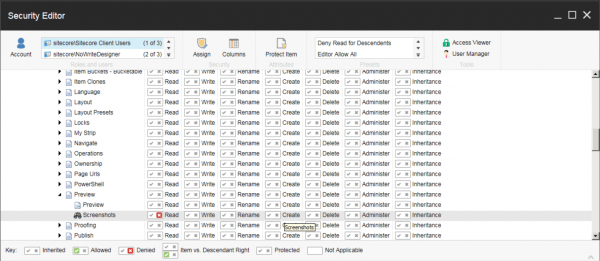
Another good example of how hiding buttons might help the authoring experience, is hiding the publish site button. To do so, follow the same steps as above and deny read on /sitecore/content/Applications/Content Editor/Menus/Publish/Publish Site. This will prevent authors from accidentally publishing the site when they intended to publish a single item.
